The Django templating system is not all that different from other Python template rendering systems. It is quite straightforward for both developers and for UI designers to use.
Down at the code level, everything in a template is considered to be a node. In fact, there is a Node class that every template component inherits from. It could have been named TemplateComponent but that isn't the best name for a class. Node sounds better.
One type of node that may be found in Django templates is a cache node. These are template fragments that may be stored in the Django caching system once they have been rendered. Underlying these template cache nodes is the CacheNode class and is illustrated below.
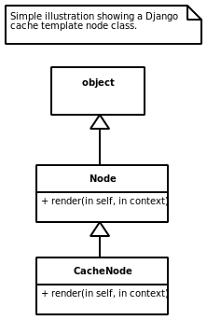
As mentioned, every Django template node type extends from the Node class and CacheNode is no different. Also, as is shown in the illustration, the render() method is overridden to provide the specific caching functionality.
Illustrated below is an activity depicting how the CacheNode.render() method will attempt to retrieve a cached version of the node that has already been rendered and return that value instead if possible.
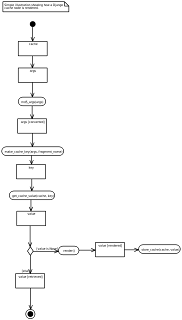
In this illustration, we start off with two objects, cache and args. The cache object represents the Django cache system as a whole. The args object is the context of the specific node about to be rendered. Next, the context is turned into an MD5 value. The reason for this is to produce a suitable value that can used to construct a cache key. Once this operation has completed, we now have a converted copy of the context. Next, we construct a cache key. This key serves as the query we submit to the Django cache system. Next, we perform the query, asking the cache system for a value based on the key we have just constructed. Finally, if a value was returned by the cache system, this is the rendered value that we return. If now value exists in the cache system, we now need to give it one. This means that we must render the node and pass the result to the cache system and also return this rendered value.